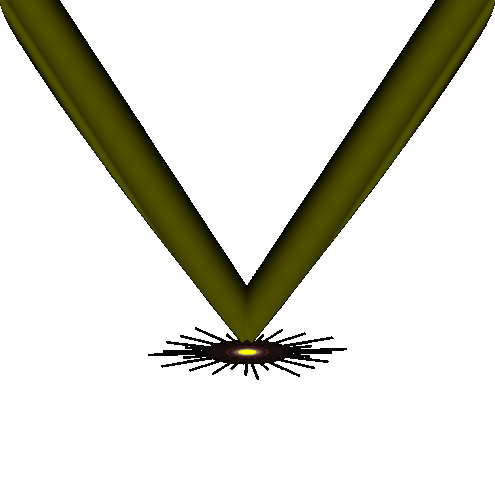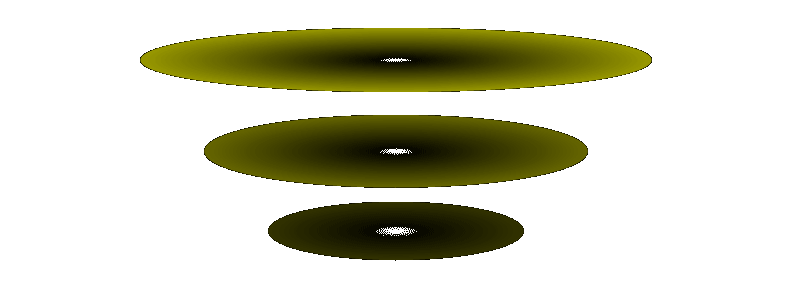
Breadcrumb Trail
Notice the files and folders listed in the upper left that looks like this:
”Home > Dm160ctielias1657 > Index”
This helps the user to know where he or she is in the website and easily navigate back to more general sections of the site.
Slide Show
You might notice different pictures in the box on the right. These are in a slideshow that runs automatically. The user can pause the slideshow, select a specific photo in the series to view, or go directly to the beginning or end of the show. The slideshow repeats automatically.
The image size, quality, speed, etc. can be adjusted to suit your needs.
Random Content Generator
Do you want to dispaly some content differently at random. The “Random Quotes” below the slideshow does this. I came up with a number of quotes and these appear randomly with each page view.
More common uses are displaying different images, tips, or suggesting different products. What would you like to display?
Style Switcher
For this show I enabled the user to choose to view the site with different themes. There is a different theme for each girl.
A more common use is offering the option to display the text in different sizes for the benefit of users that need larger type to see clearly.
Forms
The help form page can be filled out by users to provide feedback. You will notice that there are many different ways to provided for different types of input. These include single line text, a box of text, “radio buttons”, a drop-down list, and checkboxes. This form has been customized for the benefit of those with limited or no sight.
What would you like in a form for your website?